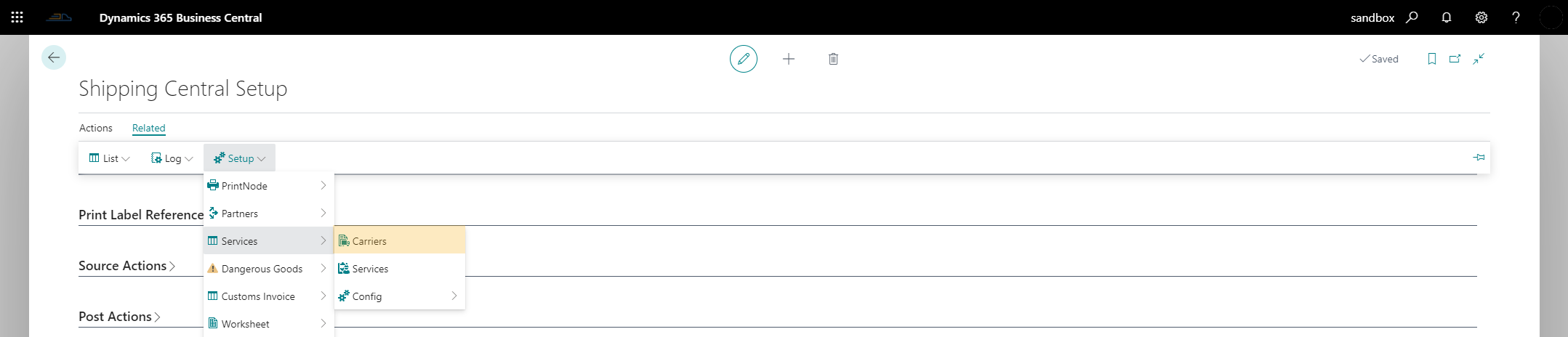How to add carrier agreement number
To send a shipment with a carrier you need to be a customer with them. For some carriers you become a customer on their site for some you need to contact them. In this post we assume you are a customer with a carrier and have an agreement number to add to a carrier setup in Shipping Central.
When setting up Shipping Central by running the onboaring wizard carrier agreement number can be added, but if you did not had them available or adding more carriers this is the way to add or update your agreement number to a carrier setting.
On Shipping Central Setup open the Carrier list found under Releated / Setup / Services / Carries.
In the Carrier list click in the Agreement No. column for the carrier where you will add or change agreement number. This opens up the edit list for carrier.
Add you carrier agreement number on the custNo line and close the page.
Your agreement number is now added to the carrier.
Use the same method to change agreement number on a carrier.