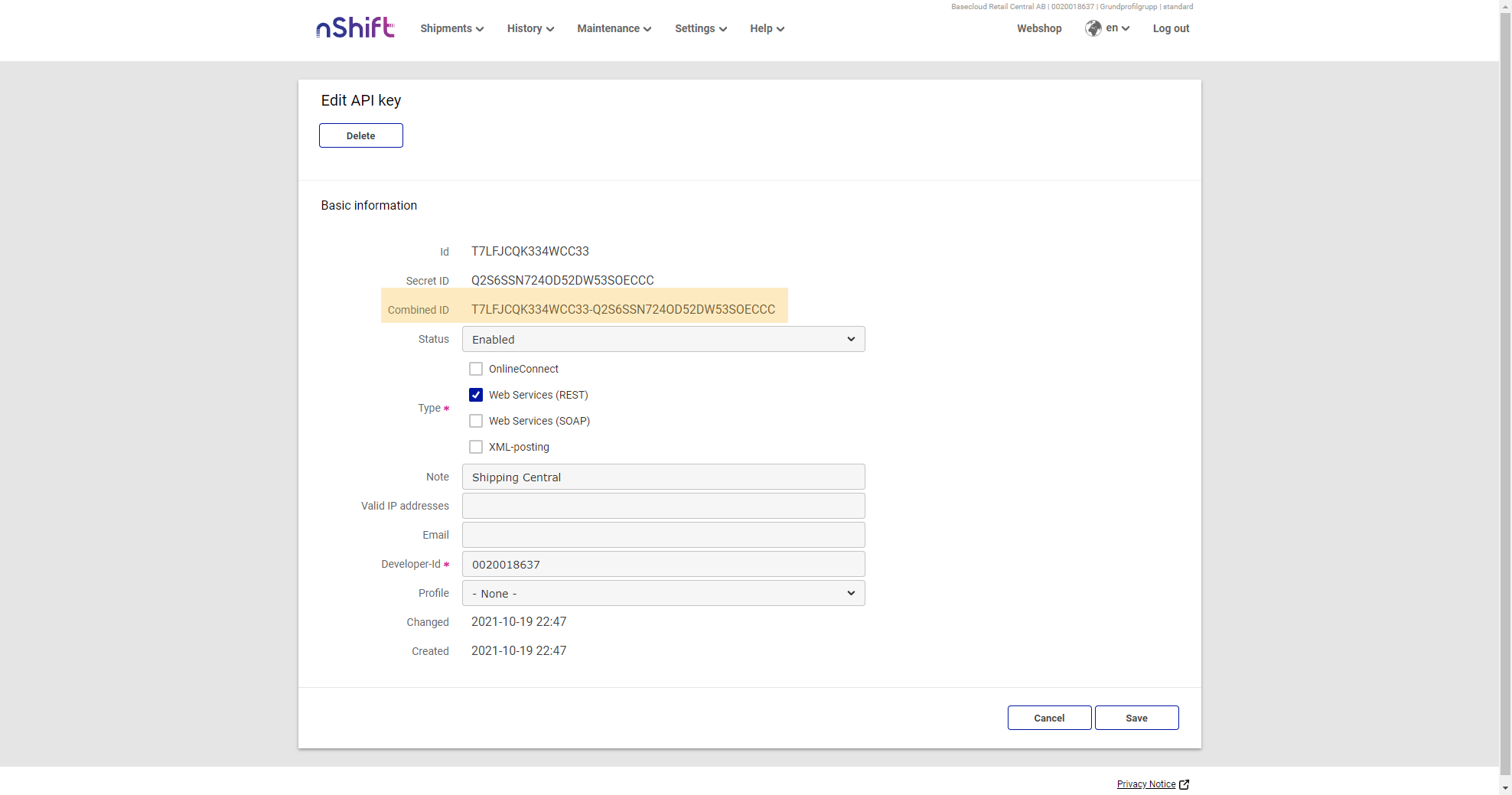Find your nShift Delivery API key
When connecting Business Central to nShift Delivery you need your nShift Delivery API key. How to connect Business Central to nShift Delivery is described in Onboarding Wizard.
If you are signing up for a new nShift Delivery account the api key is added automatically to Shipping Central. If you use your existing account this post describes how to create a key for Shipping Central.
Go to the nShift Delivery portal and log in using your account number and password.
In the portal klick Maintenance and API keys.
Press the button New API key.
In the form make sure Status is Enabled. Mark the box Web Services (REST), add Shipping Central as Note and in Developer-Id fill in 0020018637. When done press Save.
Now the new key are saved and you return to API key page.
To find your just created key and also if you need to go back to find your key press Search to list your api keys.
In the list keys on your account is listed. To get the api key needed for configuration of Shipping Central press the pencil symbol.
The api key is named Combined ID.
Copy the api key and use it in the next setup step that is Onboarding Wizard.