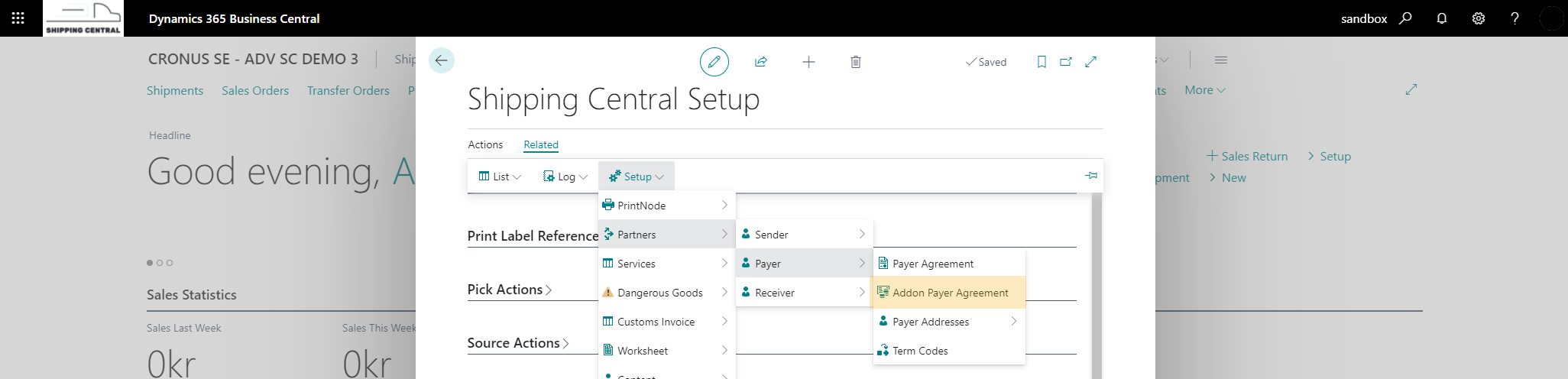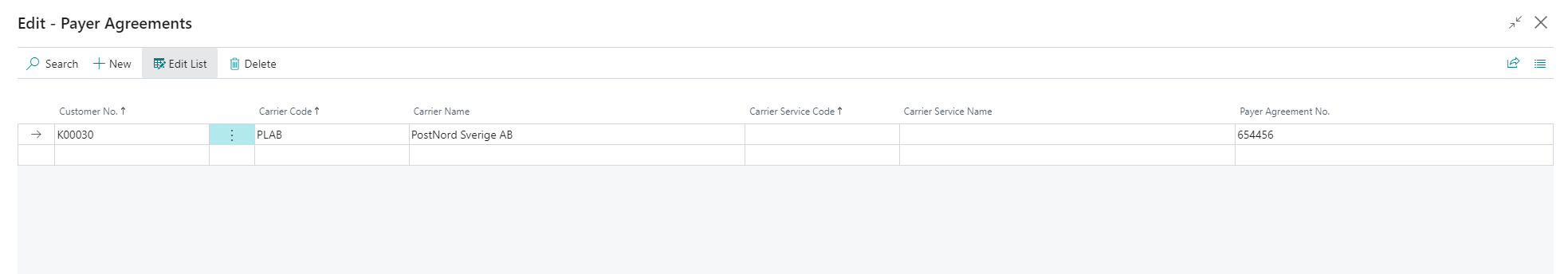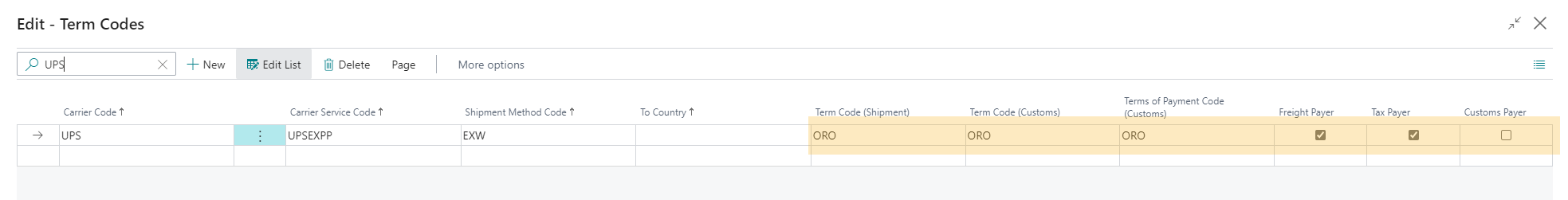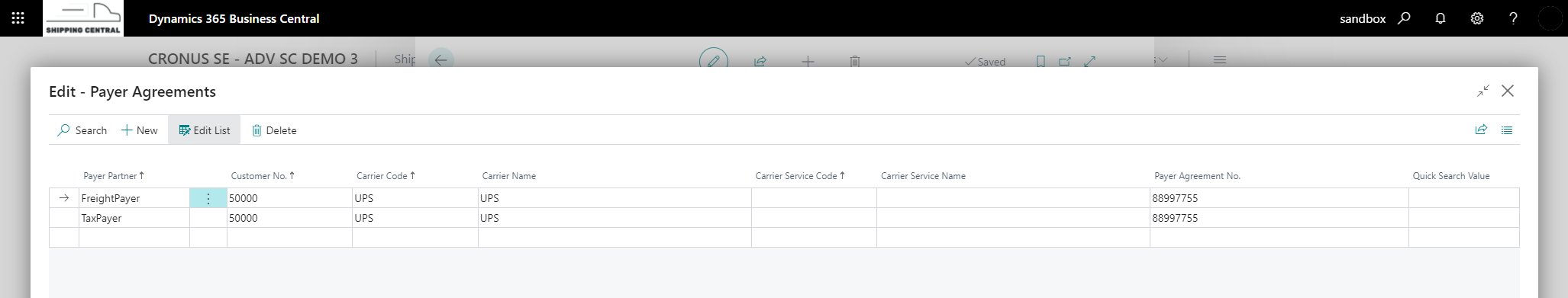Receiver pays
When you have agreed with the receiver of a shipment, your b2b customer, that they are paying for freight and taxes there are a few different ways to set it up, dependent on carrier, agreements and routes. In all the different setup your receivers customer number / agreement with the carrier is needed.
Using receivers Carrier Agreement No as sender Carrier Agreement No.
Working like this your agreement number with the carrier is not used as sender, instead the receivers carrier agreement number is used.
Open the Payer Agreement list from Related / Setup / Partners / Receiver / Sales on Setup page.
In the Customer Agreements list add customer, carrier and the customers carrier agreement number. Also mark the box Replace Sender Partner No.
With this setup agreement number from the list is used as sender carrier agreement number for a shipment to the customer.
Add-on (RPAY and OPAY)
This setup, used for some carriers (ex. FedEx, PostNord .. ..), uses an add-on on the shipment service to define who pays for the freight. The two add-ons RPAY (Receiver payer) and OPAY (Other payer) are added to the shipment either as a default (always when service used) or per shipment where it should be used.
To activate an add-on as default open the Shipment - Addons setup from the Carrier Service, found under Related / Setup.
In the add-on list mark the RPAY add-on as Include In Shipment, now RPAY will be added to all shipment with this carrier service.
To add the receivers agreement number with the carrier open the Addon Payer Agreement list found under Related / Setup / Partners / Payer on the seutup page.
I the payer agreement list fill in the receivers customer number, carrier and carrier agreement number.
With this setup the agreement nubmer from the list is used when RPAY or OPAY add-on is used on shipments to the customer.
Tax payer, freight payer and customs payer on shipment
This setup (used for ex. with UPS) specifies agreement number to be used for freight payer, customs payer and tax payer.
In the terms code mapping your order terms code are mapped to the carriers codes, and also here we set up what payer (freight, tax and customs) are needed for the carrier service.
Open the Term Code mapping list from setup page under Related / Setup / Partners / Payer.
In the term code list add carrier, carrier service, your shipment method code and the carries term code that maps to your shipment method code. In the list also mark if Freight Payer, Tax Payer or Customs Payer are used for the term code.
To add customer carrier agreement number open the Payer Agreement list under Releated / Setuo / Partners / Payer on the setup page.
In the list add payer typ (freight, tax, customs), customer number, carrier and payer agreement number.
With this setup the payer agreement number is set to the specified payer partner for the term code on a shipment.